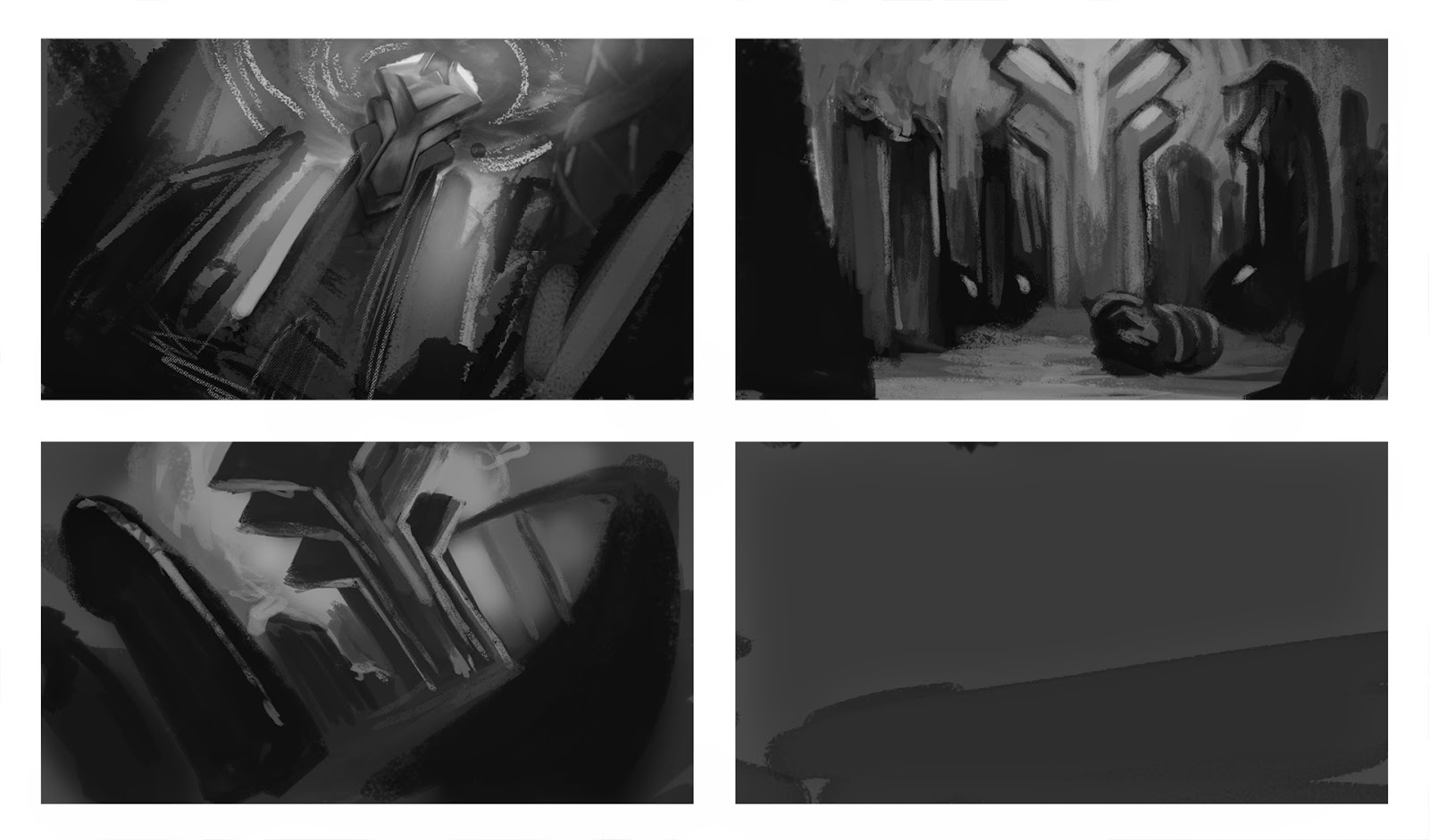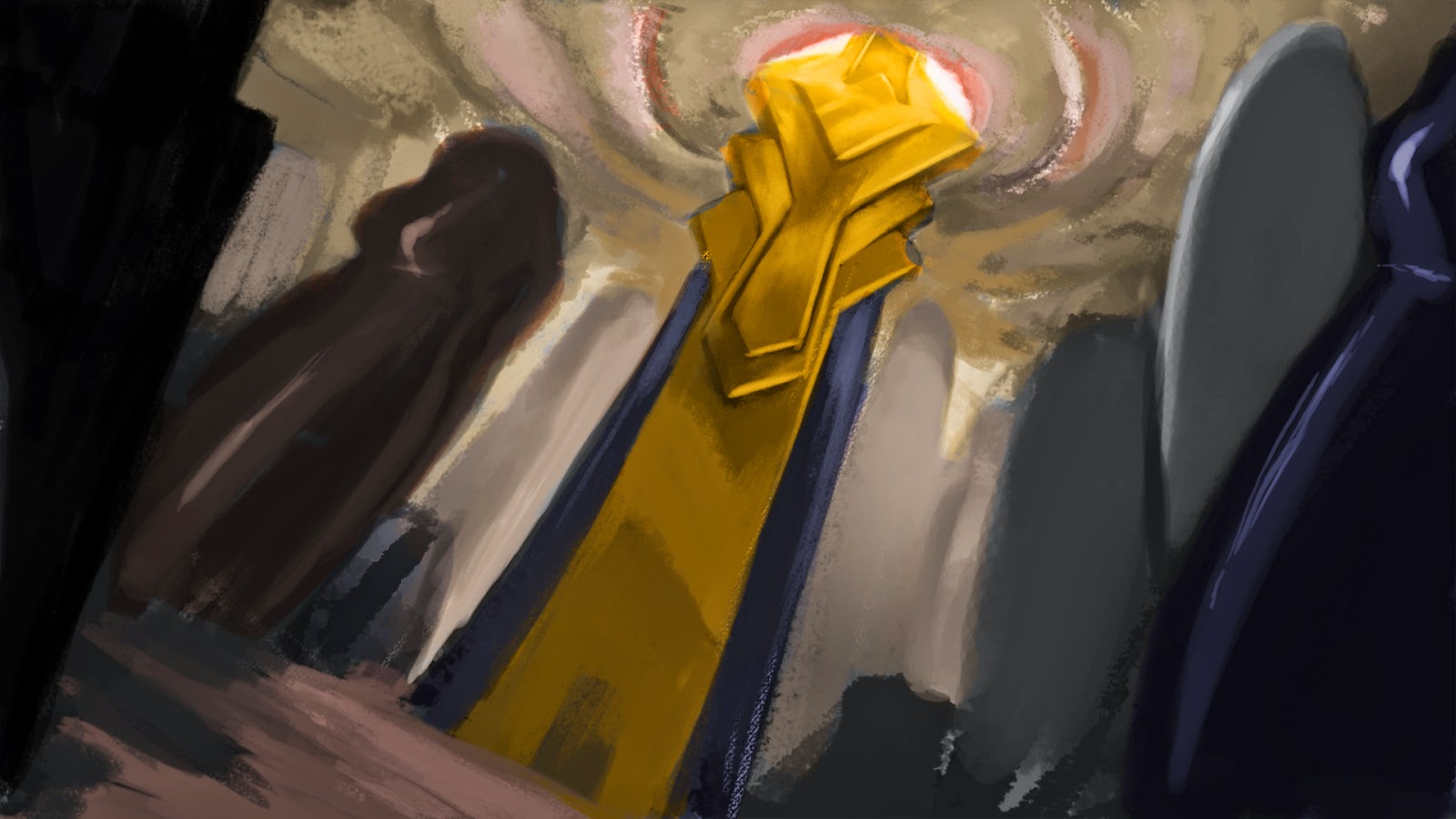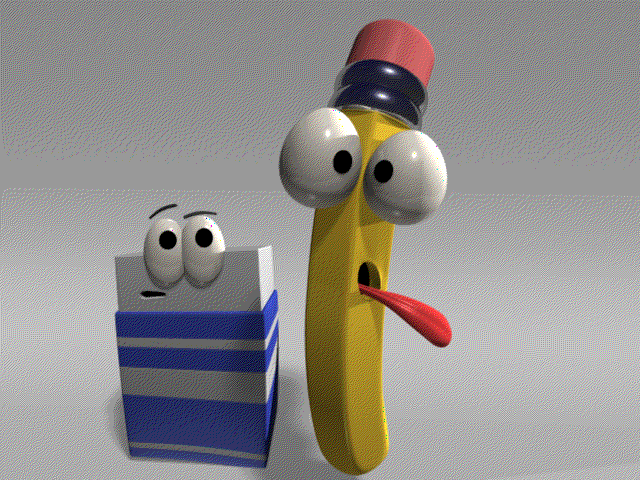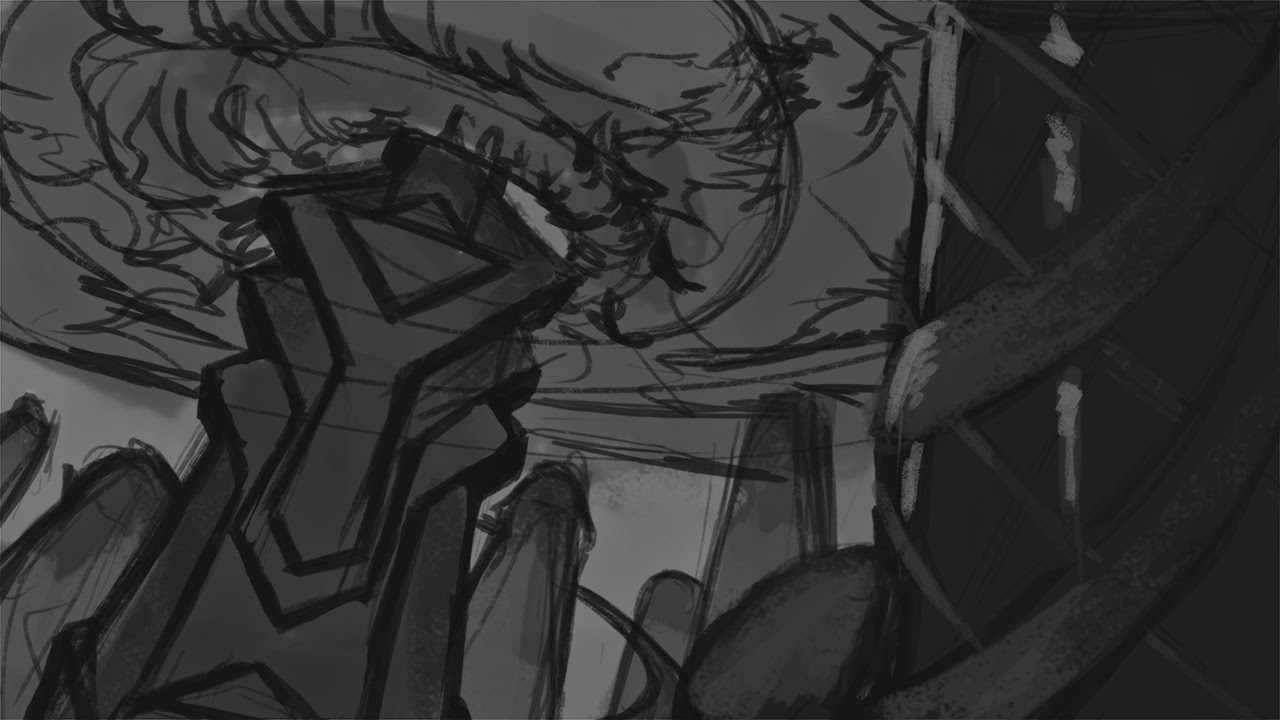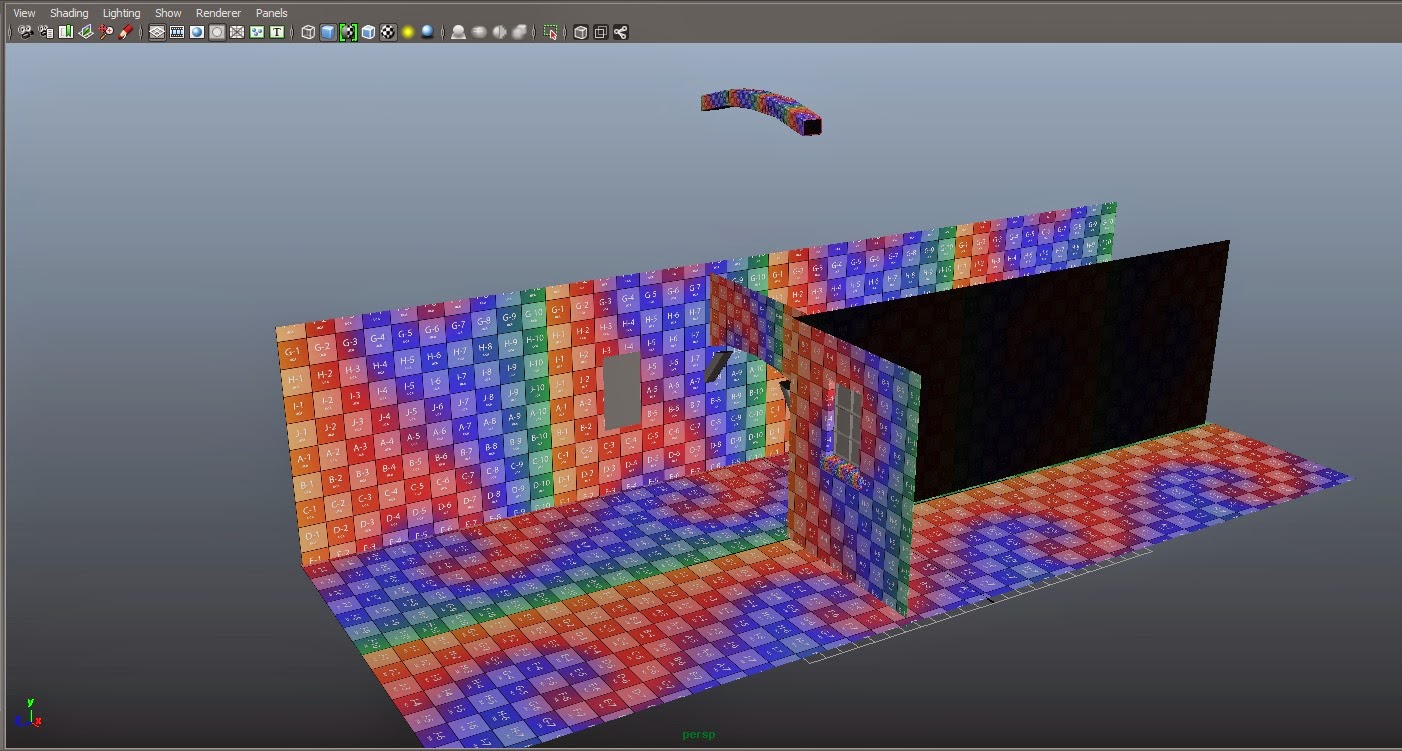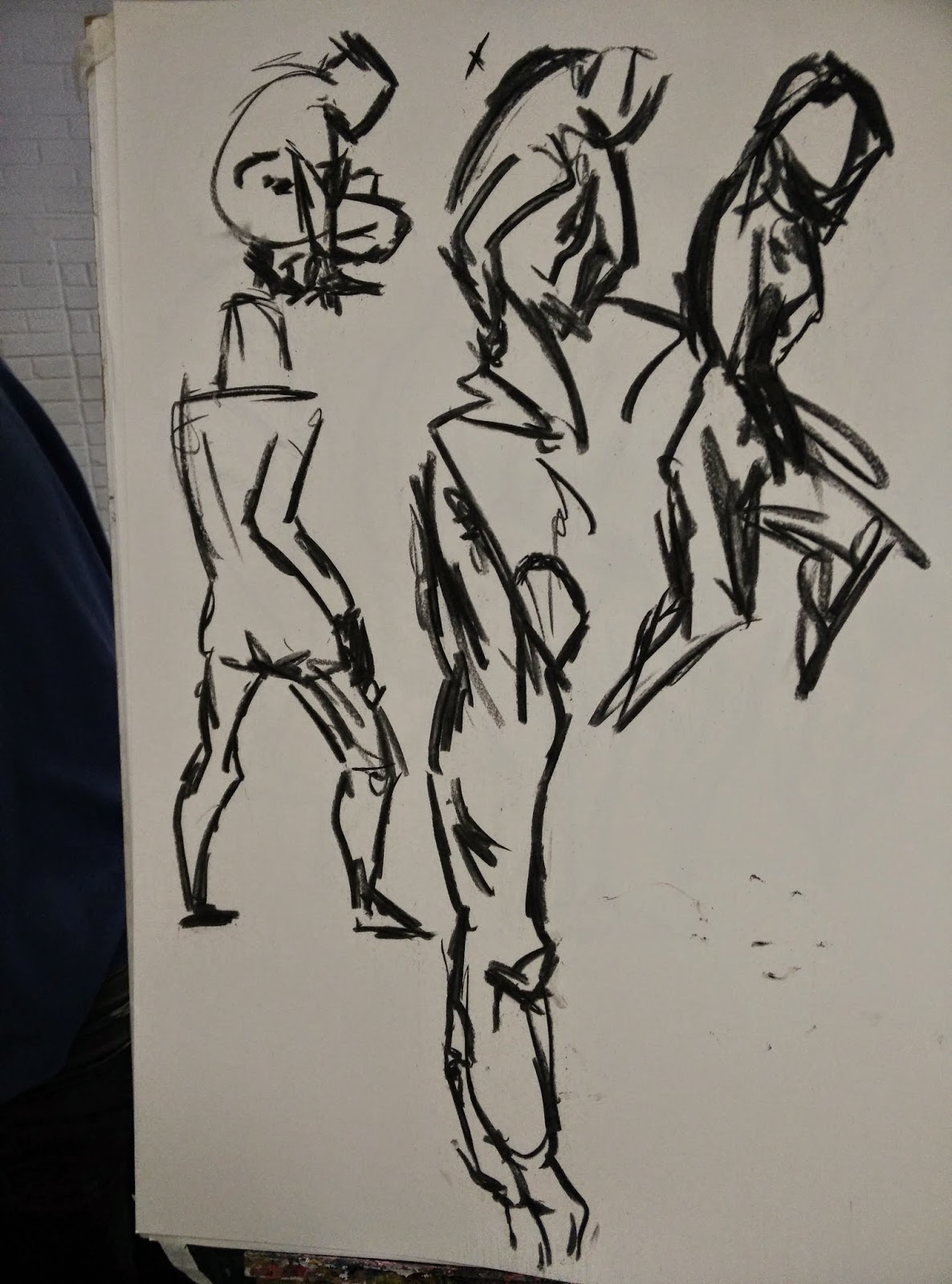Maya Winter Submission
http://artoftumo.blogspot.co.uk/2014/10/tutorial-1-egg-cup.html http://artoftumo.blogspot.co.uk/2014/10/pencil-and-eraser-sorry-its-late.html http://artoftumo.blogspot.co.uk/2014/10/marble-block.html http://artoftumo.blogspot.co.uk/2014/11/texturing-1.html http://artoftumo.blogspot.co.uk/2014/11/wooden-block-uv.html http://artoftumo.blogspot.co.uk/2014/11/allyway.html http://artoftumo.blogspot.co.uk/2014/11/maya-uv-wip.html http://artoftumo.blogspot.co.uk/2014/11/maya-character-lighting-and-rendering.html http://artoftumo.blogspot.co.uk/2014/11/lighting-and-rendering-house1.html http://artoftumo.blogspot.co.uk/2014/11/maya-complete-uv.html http://artoftumo.blogspot.co.uk/2014/12/maya-lighting-tutorial-part-2.html http://artoftumo.blogspot.co.uk/2014/12/maya-render-layers_19.html http://artoftumo.blogspot.co.uk/2014/12/maya-lighting-old-alley.html http://artoftumo.blogspot.co.uk/2014/12/maya-color-maps.html